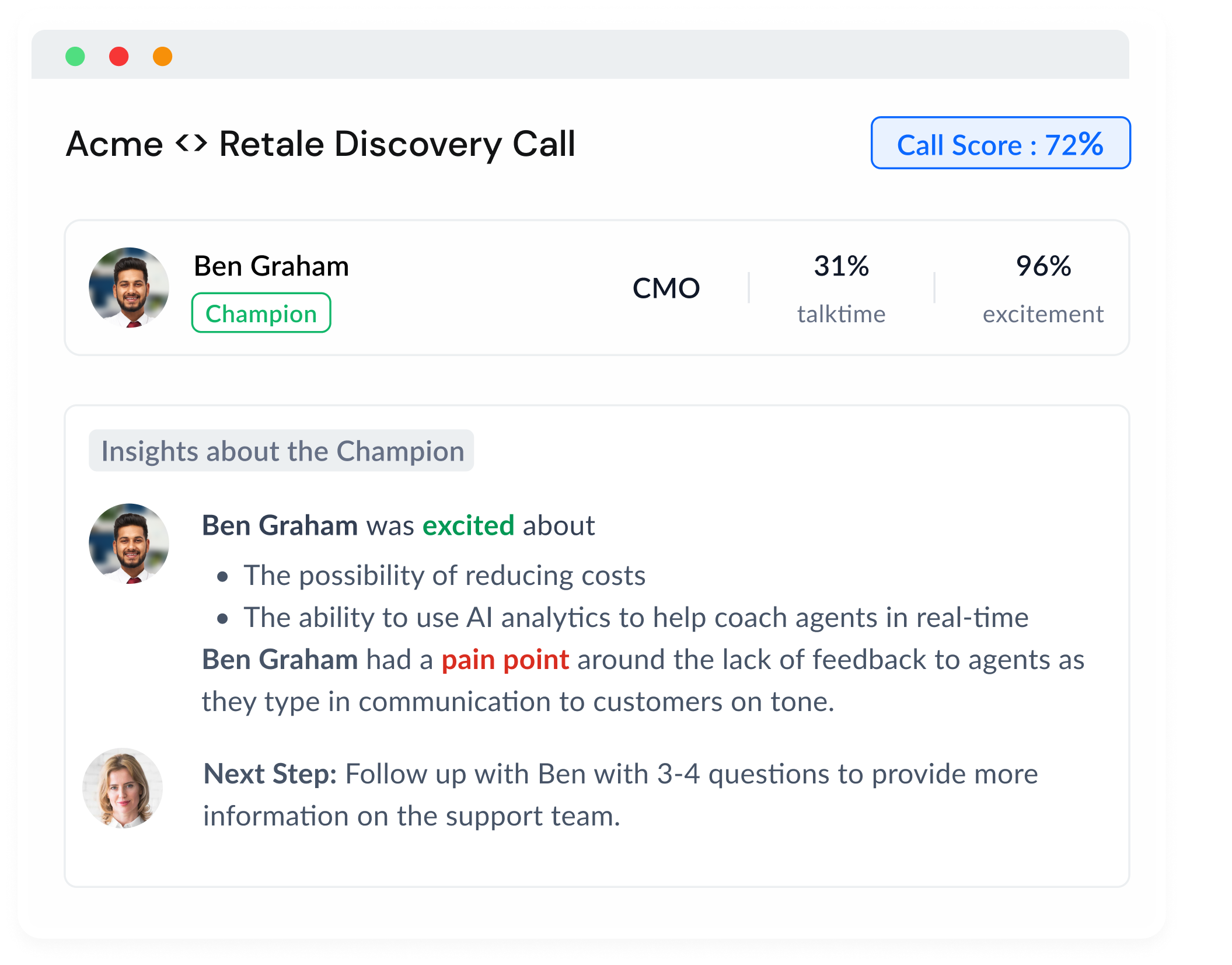In the realm of business, effective communication is key, and this extends to the way we record and recall information. CRM systems have changed how businesses interact with customers, offering a central platform to handle customer data, interactions, and processes. We’ve previously written about Salesforce, the most popular CRM system in the market, and how it compares with other CRM systems like Hubspot, Pipedrive, Zendesk, and Zoho.
One of the most valuable features of a CRM is the ability to take and store notes. These notes can serve as a treasure trove of information about customer experiences and interactions, preferences, potential opportunities, and more.
However, the effectiveness of these notes largely depends on how they are taken and managed. This article will delve into the importance of note-taking in a CRM and the best practices to follow.
Understanding the Importance of CRM Note-Taking
Before we delve into the best practices for note-taking in the CRM, it's crucial to understand why it's important. Here are some key reasons why taking notes in the CRM is essential:
- Remember Key Details: Even the most attentive listener can forget important details from a conversation or meeting. By taking notes, you can ensure that you remember key points and action items. This can be particularly useful when dealing with complex customer queries or when managing multiple accounts.
- Improve Customer Service: Detailed notes can provide valuable context for future interactions with a customer. This can lead to more personalized and effective customer service. Remembering previous conversations and customer preferences helps personalize your approach and make the customer feel important.
- Enhance Team Collaboration: CRM systems are typically used by multiple team members. Notes in CRM can be seen by others, so everyone knows what customers have been doing and what to expect. This can improve team collaboration and ensure a consistent approach to customer service.
- Track Progress: Notes can help you track the progress of a deal or customer relationship over time. This can be particularly useful for sales teams, who can use notes to keep track of where a potential customer is in the sales funnel and what steps need to be taken next.
Best Practices for Taking Notes in the CRM
Now that we understand the importance of taking notes in the CRM, let's explore some best practices.
Be Clear and Concise
Your notes should be clear and concise. Avoid writing long paragraphs that can be difficult to skim through. Instead, use bullet points or numbered lists to organize your thoughts. This will make it easier for you and others to quickly understand the key points of the note.
Include Key Details
While your notes should be concise, they should also include all the key details from the interaction. This may include the customer's needs or concerns, any commitments made, and the next steps. Don't forget to include any personal details that the customer shared, as these can help build a more personal relationship.
Use a Structured Format
Using a structured format for your notes can make them easier to read and understand. This could involve dividing your notes into sections such as 'Background', 'Discussion', 'Action Items', etc. You could also use a template to ensure consistency in your note-taking.
Update Notes Regularly
Your CRM notes should be a living document, updated regularly to reflect new interactions or developments. This will ensure that they provide an accurate and up-to-date picture of the customer relationship.
Make Use of CRM Features
Many CRM systems offer features that can enhance your note-taking. For example, some CRMs allow you to tag notes with relevant keywords, making them easier to find later. Others offer the ability to link notes to specific deals, contacts, or tasks. Make sure you're familiar with these features and use them to your advantage.
In the next sections, we will delve into different note-taking methods, common
mistakes to avoid, and the role of CRM in supporting customers through the full lifecycle. Stay tuned to learn more about how to leverage your CRM system for effective note-taking and customer relationship management.
Exploring Different Note-Taking Methods
There's no one-size-fits-all approach to note-taking in a CRM. The method you choose should align with your needs and the nature of your interactions. Here are a few methods you might consider:
A List of Items Method
This method involves creating a list of key items discussed during the interaction. This may include the date, time, attendee names, call purpose, decisions, next steps, and your overall impression of the interaction. This method is straightforward and easy to skim through, making it a good choice for quick reference.
The Full Call Report Method
This method involves writing a more detailed report of the call or meeting. It might include a summary of the discussion, key points raised, and any action items. This method can provide a more comprehensive record of the interaction, but it can also be more time-consuming.
Note: Sybill provides a full call summary after each call, synced automatically to your CRM system, and tagged to the relevant opportunity/deal, company, and contact. You can explore more here.
Answers to Specific Questions Method
This method involves writing down answers to specific questions that were discussed during the interaction. These questions could be about the customer's needs, their feedback on your product or service, or their plans for the future. This method can help you focus on the most important information and ensure that you don't miss any key details.
Common Mistakes to Avoid in CRM Note-Taking
Even with the best intentions, it's easy to fall into certain traps when taking notes in a CRM. Here are some common mistakes to avoid:
Taking Too Many Notes
While it's important to capture key details, taking too many notes can be counterproductive. Messy notes waste time and make them hard to read and understand, taking away from other important tasks. Aim for clarity and brevity in your notes.
Not Taking Any Notes
On the other end of the spectrum, not taking any notes can also be a mistake. Even if you have a good memory, it's easy to forget important details over time. Taking notes can help ensure that you have a reliable record of your interactions.
Writing Notes Only for Yourself
Remember that your CRM notes may be accessed by other team members. Therefore, it's important to write your notes in a way that anyone can read them and understand what happened during the interaction.
Not Finishing Your Notes
It's easy to start taking notes and then get distracted by other tasks. However, incomplete notes can be confusing and may not provide the full context of the interaction. Make sure to finish your notes promptly after each interaction.
The Role of CRM in Supporting Customers Through the Full Lifecycle
CRM systems play a crucial role in supporting customers through the full lifecycle, from initial contact to repeat business. CRM notes are important for understanding what a customer wants and their history with your company. This helps you give them personalized and effective service throughout their time as a customer.
By leveraging CRM notes, you can keep track of client history and grow their accounts over time. This can lead to increased customer satisfaction, loyalty, and ultimately, business growth.
Conclusion
Taking effective notes in the CRM can significantly enhance your customer relationships and sales processes. By following these best practices and avoiding common mistakes, you can ensure that your notes are clear, detailed, and useful. Remember, the best way to take notes in the CRM is the way that works best for you and your team. So, don't be afraid to experiment and find the method that suits your needs best.
How Sybill helps with CRM notes
Sybill is an AI platform that creates call summaries after every conversation that you have with your customers. These summaries are organized, precise, and easily understandable, and are sent directly to your work platforms - Slack, email, and CRM systems.
Sybill adds call summaries to Salesforce and Hubspot as tasks, tagging them to the right opportunity, company, and contact. No need to take manual notes anymore - Sybill has your back.
And soon, Sybill will be able to fill out your custom fields within each opportunity in the CRM as well. Follow us to find out and stay up to date!











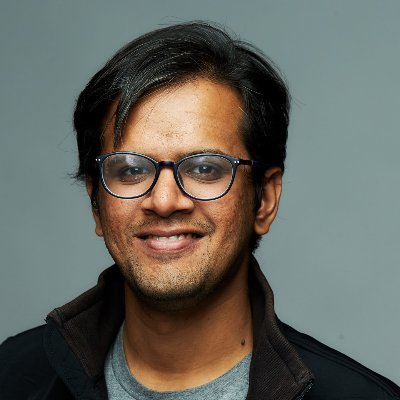

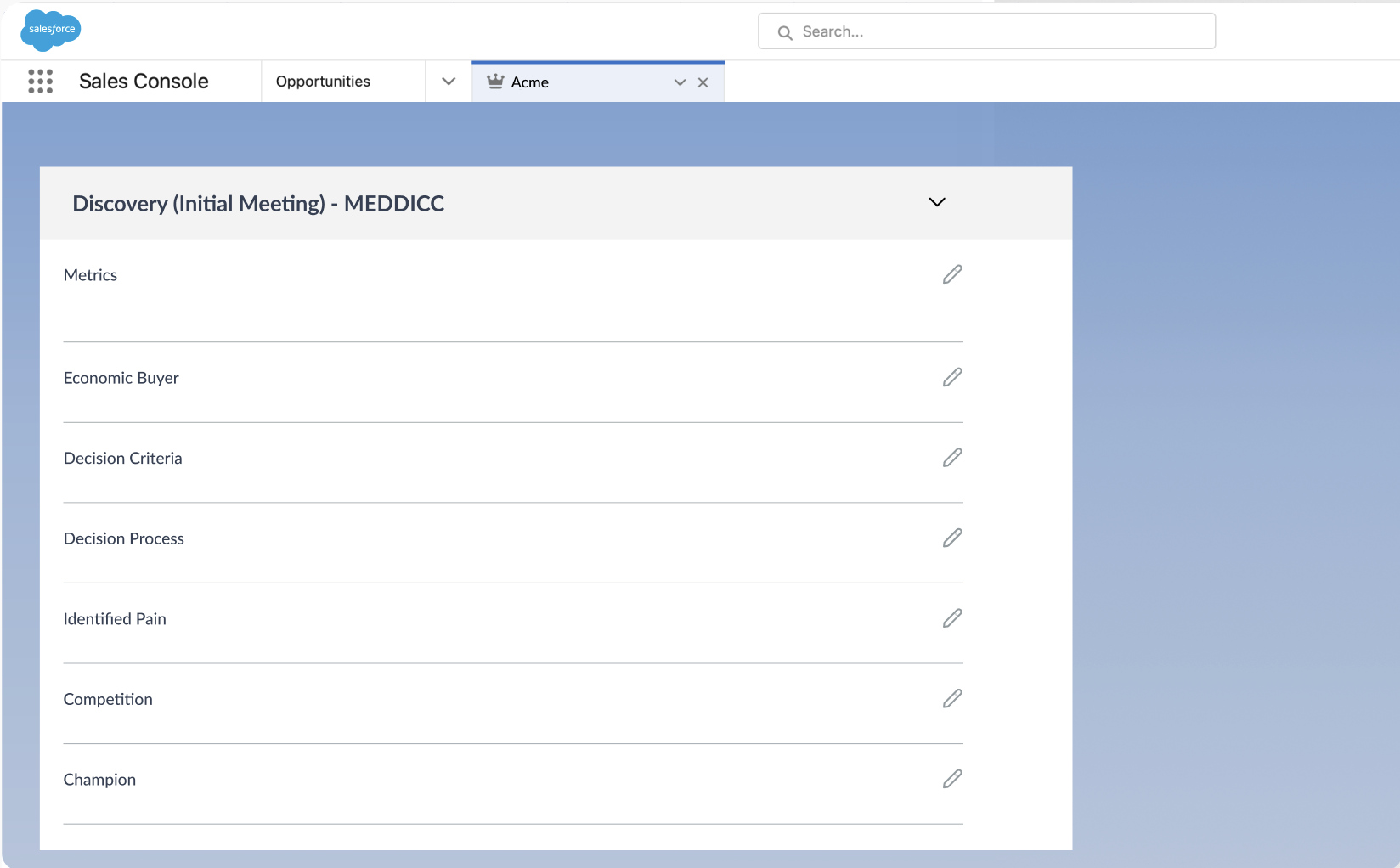

.png)