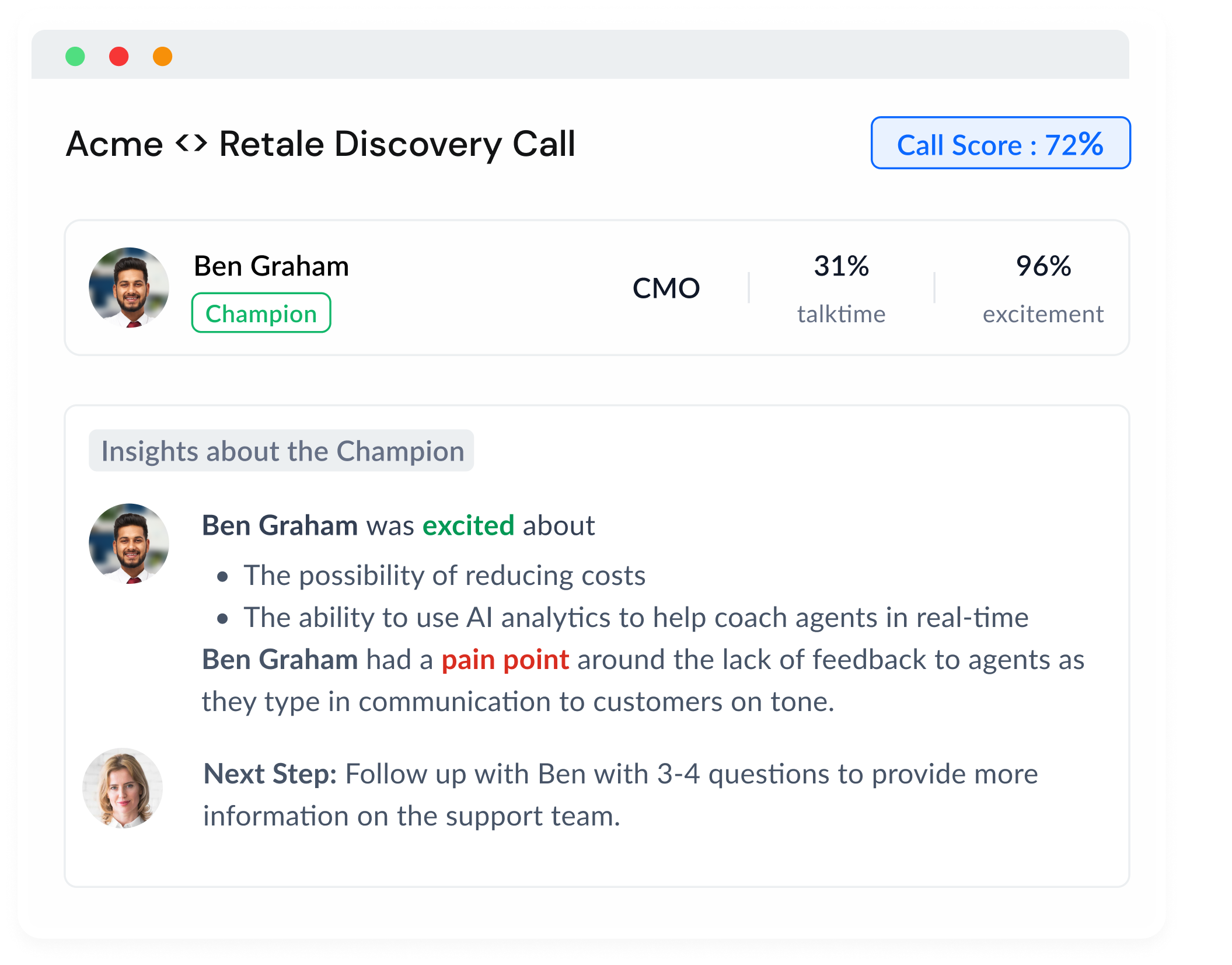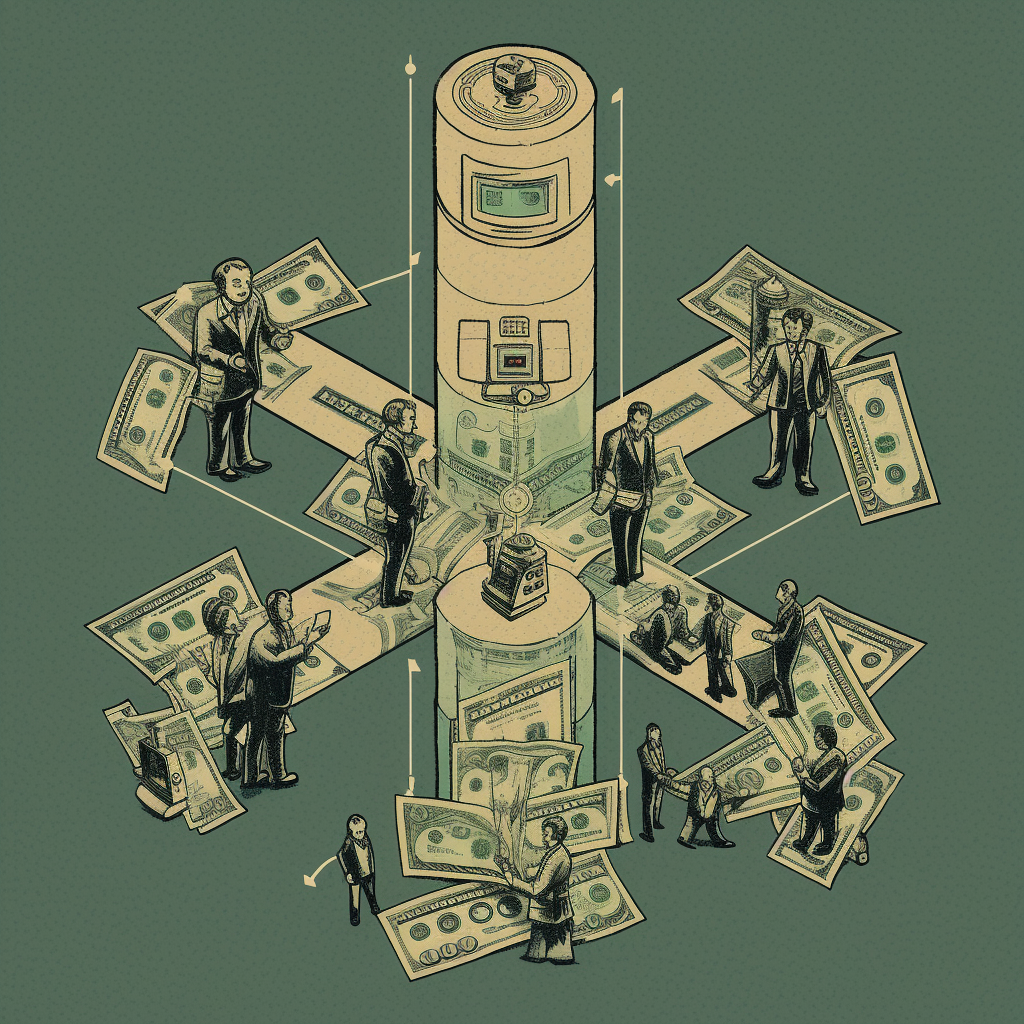Welcome to the arena of online sales, where your words and strategies decide the outcome. And in the heat of the battle, the ability to revisit and learn from your past performances is priceless.
Enter Google Meet Recorder, a tool that lets you capture every moment of your sales calls, so you can analyze them, learn from them, and refine your strategy. Whether you're a seasoned sales pro or just starting, this feature can be your secret weapon.
But like any weapon, it’s not just about having it—it’s about knowing how to wield it effectively. So, in this in-depth guide, we’re going to explore everything you need to know about Google Meet Recorder: what it is, how to maximize its use, how to overcome common issues, and how to supercharge it with powerful integrations.
So strap in, because we're about to take a deep dive into the world of Google Meet Recorder.
Google Meet and Its Recorder: A Detailed Overview
Let’s start by getting to know Google Meet. As part of Google's robust suite of productivity tools, Google Meet offers secure and user-friendly video conferencing. It has become a staple for businesses globally, thanks to its seamless integration with other Google services and its powerful features—one of which is the Google Meet Recorder.
The Recorder allows you to capture high-quality video and audio of your meetings. This capability provides an invaluable resource for sales teams, giving them the opportunity to review calls, share them with team members, and analyze them for insights. It’s like having a digital memory of your meetings that you can revisit whenever you need.
But how exactly does it work, and how can you make the most of it? Let’s explore.
Maximizing Your Google Meet Recorder
The power of Google Meet Recorder lies not just in its ability to record meetings, but also in how you can leverage these recordings to enhance your sales performance. It starts by knowing how to use the feature effectively.
To start recording a Google Meet call, click on the three-dot menu in the lower-right corner and select "Record Meeting." Note that you'll need the meeting organizer's permission to start a recording. Once the meeting ends, the recording is saved in the meeting organizer's Google Drive, specifically in a folder called "Meet Recordings." Additionally, an email with the recording link is sent to the organizer and the person who initiated the recording.
But the real value comes from what you do with these recordings. You can review them to better understand your prospects' needs, share them with team members for collaborative analysis, or use them for training purposes. You can also leverage AI tools to analyze the recordings for deeper insights. But more on that later.
Navigating Google Meet Recorder Challenges
As useful as Google Meet Recorder is, it does come with its own set of challenges. For example, you can't record meetings from your mobile device, and the feature is not available for personal Google accounts. Plus, there's no built-in transcription service, which can be a significant drawback for sales teams looking to analyze their calls in text format.
But don't let these hurdles slow you down. For crucial sales calls that require recording, consider using a desktop or laptop. And for transcriptions, there are several excellent third-party services that can convert your recorded calls into text.
Supercharging Google Meet with Powerful Integrations
Here’s where things get really interesting. Like most of Google's productivity tools, Google Meet is designed to play well with others. This means you can integrate it with other tools and services to expand its capabilities and make your sales process more efficient and effective. So, let's put on our digital utility belts and explore some powerful integrations that can level up your Google Meet experience.
Cloud Storage
While Google Meet automatically saves your recordings to Google Drive, you might want to keep a backup in another secure location, or perhaps your team prefers using a different cloud storage service. Dropbox, for example, is a popular choice. With a simple Zapier automation, you can automatically save your Google Meet recordings to Dropbox. This keeps your recordings organized, accessible from anywhere and ensures that they're secure.
CRM Systems
As a salesperson, your CRM is likely your command center. Integrating Google Meet with your CRM can streamline your workflow significantly. By integrating Google Meet with tools like Salesforce and Zoho, you can automatically link your recordings to the respective client's profile. This ensures all customer data, including your sales calls, is consolidated in one place, enabling a more holistic view of your customer interactions.
Transcription Services
If you want to convert your recorded calls into text, transcription services like Rev can be a lifesaver. By providing a written record of your meetings, these services allow you to easily review and analyze the content of your calls. You can search for specific terms, highlight key points, and even use text analytics tools to gain additional insights.
But while these integrations are all very useful, none of them can match the game-changing potential of AI.
Google Meet Recorder and AI: A Match Made in Sales Heaven
Artificial Intelligence (AI) has been making waves across industries, and sales is no exception. By analyzing data and recognizing patterns, AI can provide insights and predictions that can significantly improve your sales strategy. And when combined with Google Meet Recorder, the possibilities are endless.
AI tools can analyze your recorded meetings to identify key moments, understand customer sentiment, and even suggest potential improvement areas. This means you can get a detailed breakdown of how your sales call went, what worked, what didn't, and what you can do to improve. It's like having your very own sales coach, available 24/7.
But how do you get your hands on this powerful combination of Google Meet Recorder and AI? Drumroll, please.
Unleashing the Power of Sybill with Google Meet
Meet Sybill, your AI-powered ally designed to take your sales game to the next level. Sybill can join your sales calls, analyze every moment, and provide detailed insights into your buyer's verbal and non-verbal behaviors, all in real time.
But the magic doesn’t stop there. When integrated with Google Meet Recorder, Sybill can analyze your recorded calls, extracting valuable insights that can help you refine your sales approach, understand your client's needs better, and even predict their behaviors.
Let’s break down how this works. After you've recorded a sales call with Google Meet, Sybill can access the recording and dissect it. Using advanced AI algorithms, it can identify key moments, assess customer sentiment, and evaluate the effectiveness of your pitch.
Sybill can also help you prepare for future calls. By analyzing past interactions, it can predict how a client might respond to certain approaches, enabling you to tailor your strategy accordingly. It’s like having a crystal ball, but one that’s backed by data and analytics!
Beyond Transcriptions: The Power of AI-Powered Analysis
Transcriptions are undoubtedly useful, especially for busy sales professionals who don't have the time to listen to entire recorded calls. But while transcriptions can capture what was said during a call, they can't provide insights into how it was said or how it was received.
With AI, you can analyze not just the words, but also the tone, pacing, and pauses. You can get insights into the emotions behind the words, the level of engagement, and the overall sentiment. You can understand not just what your prospect is saying, but also what they're feeling. And as any seasoned sales pro will tell you, emotions play a massive role in sales.
With Sybill, you get all these insights in an easy-to-understand format, right at your fingertips. You can see how your prospect responded to each part of your pitch, which points resonated the most, and where there might be room for improvement. You can even see how your own behavior and communication style impacts the conversation.
This level of analysis can be incredibly beneficial in refining your sales strategy. It can help you identify the most effective techniques, spot potential issues before they become problems, and personalize your approach to each prospect's unique preferences and behaviors.
Conclusion
So there you have it. Google Meet Recorder is indeed a powerful tool for your sales calls, offering a plethora of benefits. But remember, it's not just about recording the calls; it's about what you do with them afterward.
Whether you're battling common challenges with Google Meet Recorder or looking to maximize its potential, remember that you're not alone. With the right tools, strategies, and a pinch of AI magic, you're well-equipped to conquer the sales battlefield.
So go ahead, explore Google Meet Recorder, play around with the integrations, and don't forget to invite Sybill to your next sales call. After all, every superhero needs a sidekick.











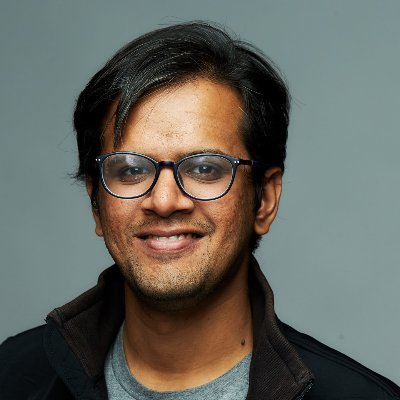

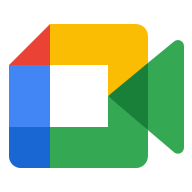

.png)