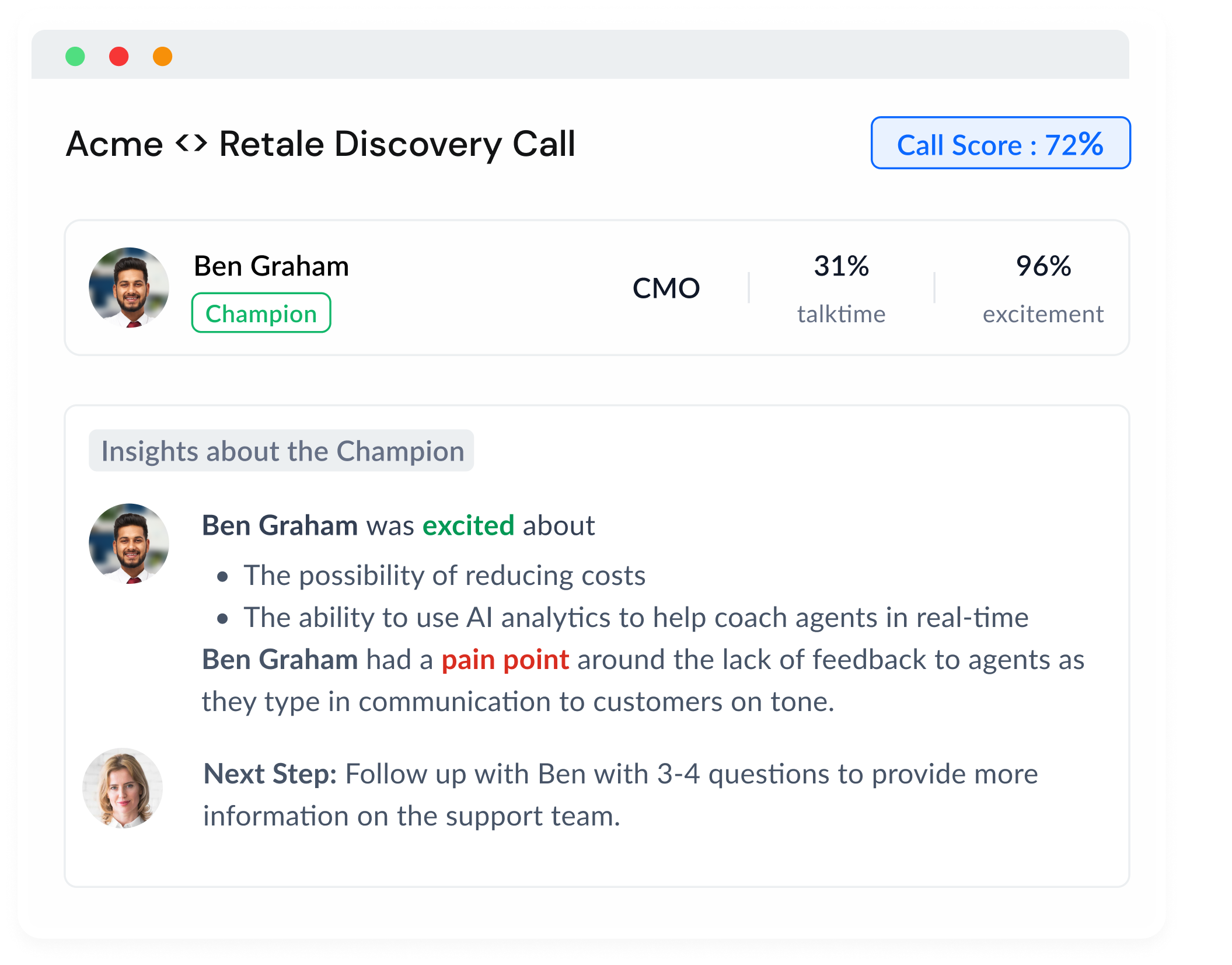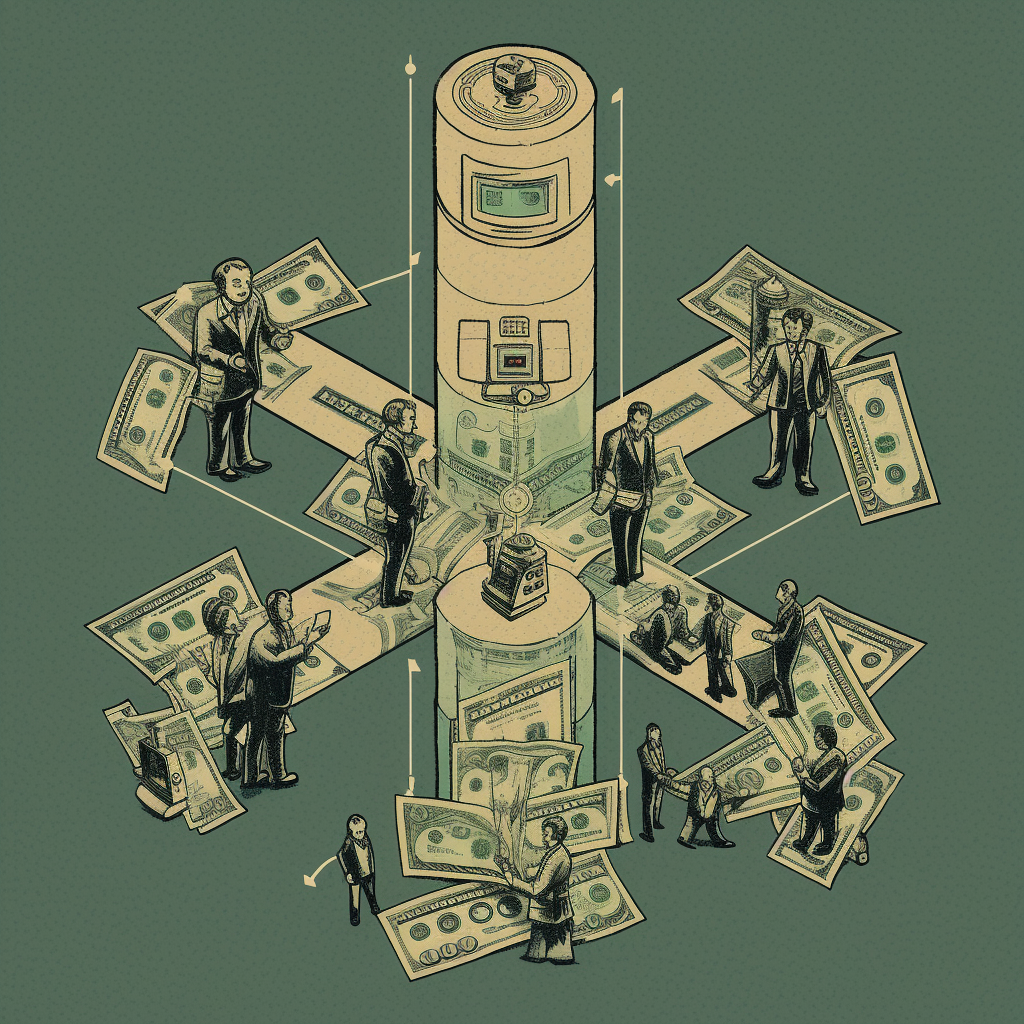Ah, the art of CRM note-taking! It's like the backstage crew at a Broadway show - seldom in the spotlight, but without it, the entire production would collapse. Not the most glamorous part of your sales gig, but nevertheless, critical. It's a treasure trove of invaluable insights and opportunities that can make or break your sales success. So, how do you elevate this unsung hero from 'just another task' to a 'powerhouse of efficiency'? Well, that's what we're here to explore.
Understanding the Power of CRM in Sales
A Customer Relationship Management (CRM) system is the pulsating heart of your sales process. It's more than just a digital Rolodex - it's a comprehensive repository of every interaction, every pitch, every win, and every 'not right now.'
When used effectively, your CRM can become your sales team's best friend, offering valuable insights into customer behavior and preferences. The secret ingredient? Effective note-taking. The right notes can unlock patterns, reveal opportunities, and even predict potential roadblocks. It's like having your very own crystal ball, but one that's powered by data, not magic (although sometimes it might feel like magic).
Principles of Effective Note-Taking in CRM
So, what makes for effective note-taking in CRM? Well, it's a bit like making the perfect lasagna. There are a few key ingredients, but the 'right' way depends on your personal taste (or in this case, your sales process).
Consistency is Key
Just like your lasagna layers, consistency is crucial. It's not enough to take detailed notes on one call and then barely jot down anything on the next. Consistent note-taking habits ensure that no crucial detail slips through the cracks.
Speed Writing: Shorthand and Abbreviations
Do you need to write down every single word said during a call? Unless you're a court reporter, probably not. Use shorthand, and abbreviations, or develop a system that helps you quickly capture key points.
The Balancing Act: Detail vs Brevity
This one's a bit tricky. Too brief, and you might miss critical information. Too detailed, and you'll end up with an encyclopedia that no one has time to read. Aim for a balance – capture the essence of the conversation without writing a novel.
Pro Tips for Quick and Useful CRM Notes
Okay, so we've got the basics down. Now, let's dig into the 'pro' territory.
Templates and Scripts: Your New Best Friends
Imagine if you could slash your note-taking time without compromising on quality. Sounds dreamy, right? Enter templates and scripts. These handy tools ensure you cover all the necessary points in a structured manner.
Noting Key Customer Sentiments and Reactions
Remember, your CRM is not just a fact recorder; it's also an emotion tracker. Noting down how a customer reacted to a particular point or proposal can provide valuable insights for future interactions.
Action Items: The Unsung Heroes
Never forget to note down action items. These are the tasks that need to be done post-call. They might be follow-ups, research tasks, or reminders to send a proposal. Whatever they are, make sure they're noted and assigned to the right team member.
The Art of Post-Sales Call CRM Note-Taking
The call's over. You've made the pitch. Now, it's time to make sense of it all. This is where your CRM notes step into the limelight.
Quick Note-Taking vs Detailed Note-Taking
Consider taking quick notes during the call and then adding more detail immediately after the call ends. This allows you to focus on the conversation during the call and to capture the nuances after the call while they're still fresh in your mind.
Organizing Notes for Future Reference
The best notes are the ones you can easily refer back to. Organize your notes in a way that makes sense for you and your team. This could be by date, topic, customer, or any other system that fits your needs. Remember, if you can't find it, it might as well not exist.
Reviewing and Updating Notes
Your notes are not a time capsule, never to be touched again. They should be reviewed and updated regularly. This not only helps keep your information current but also helps identify trends or patterns over time.
The Role of CRM Note-Taking in Long-Term Customer Relationships
CRM notes are more than just a tool for individual sales calls. They're a powerful resource for building and maintaining long-term customer relationships.
Tracking Customer History
Detailed CRM notes allow you to track the history of your interactions with a customer. This can provide invaluable context for future calls, helping you personalize your approach and better meet the customer's needs.
Identifying Upsell and Cross-Sell Opportunities
Effective CRM note-taking can help you spot opportunities for upselling or cross-selling. By tracking a customer's reactions to various products or services, you can identify potential areas of interest and tailor your future pitches accordingly.
Predicting and Addressing Customer Concerns
By noting a customer's questions or concerns during sales calls, you can predict potential issues and address them proactively in future interactions. This can improve customer satisfaction and increase your chances of making a sale.
The Role of CRM Note-Taking in Sales Strategy Development
Effective CRM note-taking isn't just about capturing information - it's about transforming that information into actionable insights that can inform your sales strategy.
Identifying Trends and Patterns
By analyzing your CRM notes over time, you can identify trends or patterns in customer behavior, reactions, and preferences. These insights can inform your sales strategy, helping you fine-tune your approach to better meet your customers' needs.
Tailoring Your Sales Messaging
Your CRM notes can reveal what kind of messaging resonates with your customers - and what falls flat. Use these insights to tailor your sales messaging for maximum impact.
Informing Product or Service Development
Insights from your CRM notes can even inform your product or service development. If you notice that customers are consistently asking for a feature that you don't currently offer, that could be an opportunity for development.
Leveraging Technology for Better CRM Note-Taking
Technology is an enabler. It broadens horizons, accelerates tasks, and yes, it can even make your CRM note-taking efficient and insightful. As we continue our journey through the realm of effective note-taking, let's stop and marvel at the wonders of technology that can elevate this task to an entirely new level.
AI for Transcription and Analysis
Artificial intelligence (AI) has rapidly emerged as a game-changer across industries, and CRM note-taking is no exception. AI tools, like Sybill, are transforming the landscape of CRM note-taking.
These tools are capable of transcribing your calls in real-time, eliminating the need for you to manually jot down every word. But the magic of AI doesn’t stop there. Sybill, for instance, uses sophisticated algorithms to analyze these transcriptions, identifying key moments, reactions, and sentiments during the call.
Imagine having a tool that not only takes notes for you but also highlights the most relevant information. It's like having your personal assistant who’s diligently taking notes while you immerse yourself in what you do best - selling!
Integration with Other Tools
In the digital world, isolation is a setback. Your CRM system is not an island, but a piece of an interconnected ecosystem. Integrating your CRM with other tools can make note-taking a seamless part of your workflow.
For example, integrating your CRM with your email marketing platform allows you to pull in data from your email campaigns, providing additional context for your sales calls. Similarly, a connection with your social media management tool can give you insights into how your customers are interacting with your brand online.
Integration with project management software can streamline the assignment and tracking of follow-up tasks from your sales calls. Instead of manually entering these tasks into a separate system, they can be automatically created based on your CRM notes.
Automation for Routine Tasks
Automation is all about working smart. Certain aspects of CRM note-taking can be automated to save time and reduce the risk of human error. For example, automated workflows can be set up to send follow-up emails after a sales call based on the notes entered into the CRM.
Imagine wrapping up a call and knowing that the follow-up tasks are being handled automatically based on your notes. It reduces the administrative load, leaving you more time to focus on building relationships and closing deals.
Case Study: How Sybill Enhances CRM Note-Taking
Now, let's leave theory land and step into the practical world. Let's see how Sybill's AI analysis aids in CRM note-taking. Sybill doesn't just transcribe your calls; it also analyzes them in real time, identifying key buyer sentiments and reactions to your sales messages. You no longer have to rely solely on your memory or scribbled notes. Plus, the insights gathered can help you tailor your future pitches, making them more effective and personalized.
And there you have it - your roadmap to mastering the art of CRM note-taking. While it might not be the most glamorous part of your job, it's a critical one. By integrating these strategies and technologies into your CRM note-taking routine, you're not just jotting down information. You're creating a powerful tool for sales success. With these tips and tricks, you're well on your way to making your CRM note-taking faster, better, and more effective.











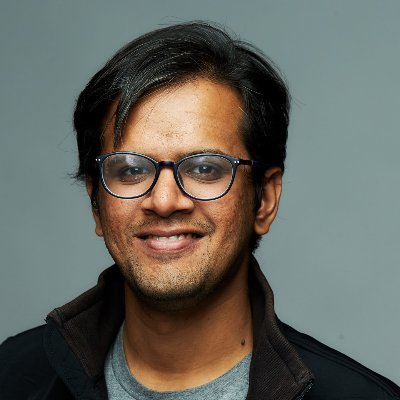

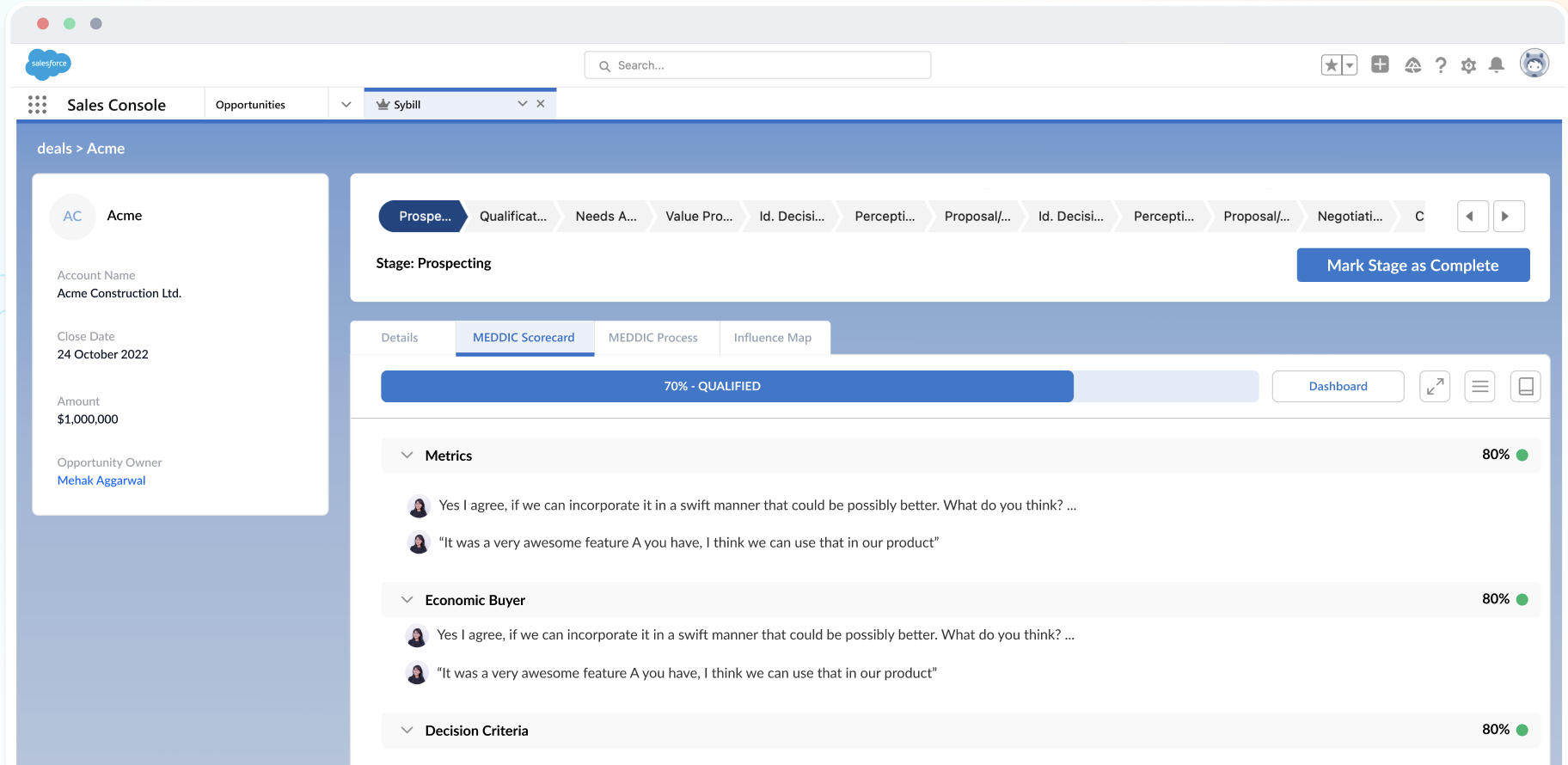

.png)