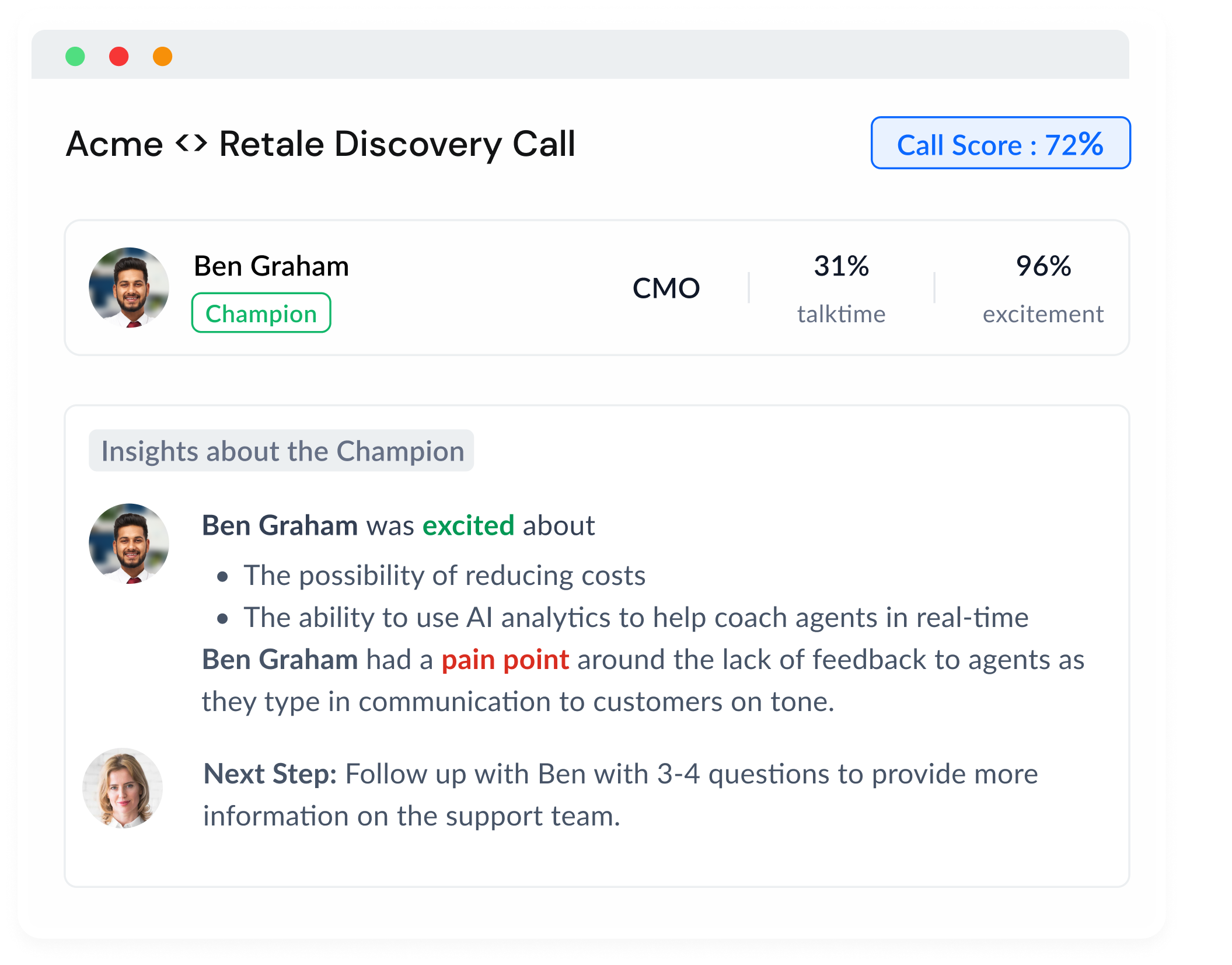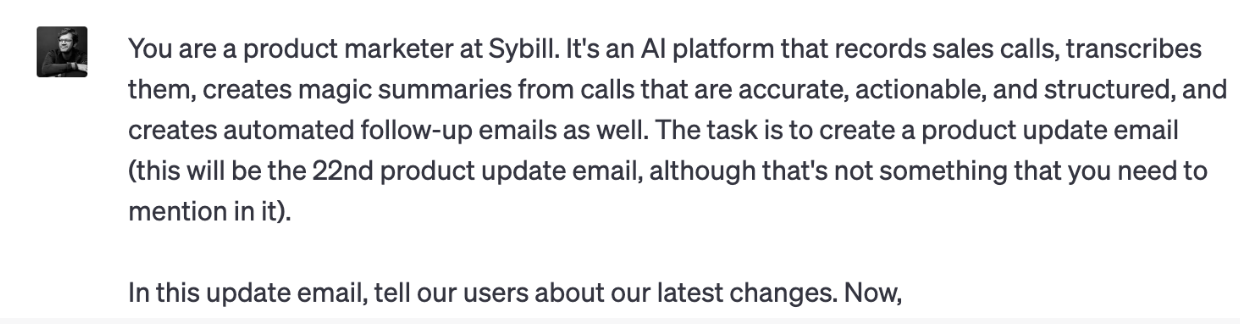identify positives and negatives -> iterate -> measure again..."]]],[1,"p",[[0,[],0,"With "],[0,[1],1,"Sybill"],[0,[],0,", you can measure and identify the good, the bad, and the ugly of your sales content based on the one source that you care the most about - your buyer's perceptions. Not what your marketers think, or your sales team believes, or what a content scoring AI tells you - but what your buyers actually engage with and respond to. "]]],[1,"h2",[[0,[],0,"Identify the best and the worst performing slides from your Deck page "]]],[1,"p",[[0,[],0,"Click on the Deck icon in the navigation bar of your Sybill dashboard to find out how your collaterals are performing."]]]]}'>
"Is life not a thousand times too short for us to bore ourselves?"
I'm not using that Nietzsche quote to start sharing something profound about living your dream or changing your job. But life does seem too short to bore oneself for your buyer while you are presenting that boring slide deck that marketing gave you and didn't show you exactly how to present it to get the most engaging responses.
Or maybe you are the marketer who created that deck, and always dread watching your sales team's calls, because you KNOW that they don't share even a single slide. And you don't know why that's the case.
I'm not going to unveil a silver bullet in this article to help you make or deliver better presentations (we have a few helpful tips in this article). As with improving anything, you first need to figure out a way to measure it.
Measure -> identify positives and negatives -> iterate -> measure again...
With Sybill, you can measure and identify the good, the bad, and the ugly of your sales content based on the one source that you care the most about - your buyer's perceptions. Not what your marketers think, or your sales team believes, or what a content scoring AI tells you - but what your buyers actually engage with and respond to.
Identify the best and the worst performing slides from your Deck page
Click on the Deck icon in the navigation bar of your Sybill dashboard to find out how your collaterals are performing.
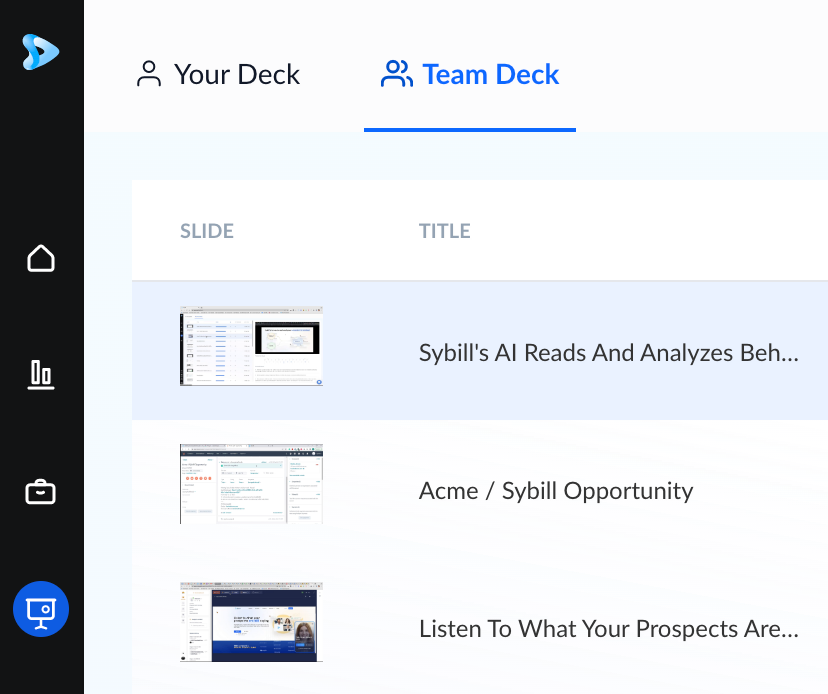
Here, you can sort the slides by a few parameters - the number of times it is used (to identify the slides that the sales team perceives as being the most useful), the last time each slide was used (to go over the latest and greatest material's performance), or by the Slide scores (to identify the best and the worst slides overall).
Sorting by slide scores allows you to see patterns among your slides - what's working and what's not. We will go over more detail on how the slide scores are computed in the next section.
When you select a slide, you can also see its screenshot and frequency of usage on the right hand side of the page, along with the most recent questions asked when that slide was presented. This is especially crucial for sales and marketing alike to figure out the unresolved points surrounding each slide that bubble up as common questions, which could be content gaps that need to be addressed.
How the slide scores are computed
Slide scores capture the level of attentiveness, positive responses, and interaction generated by each slide.
These scores are computed by Sybill's state-of-the-art computer vision models that capture each prospect's body language, posture, expressions, gaze patterns, topical and sentiment analysis based on the sales calls where that slide is presented.
Thus, slide scores are a holistic metric of engagement for each slide that are a reflection of actual buyer behavior on sales calls, and not based on some preconceived notions of what a good slide is supposed to look like.
How Sybill Users are using the Deck insights to level up their sales conversations and more
Sybill users are making their presentations crisper and more effective by removing the slides or collaterals that repeatedly zone out their prospects. They are improving the quality of their sales collaterals. For example, a Sybill power user now uses videos instead of static images and texts in team slides to create a stronger connection between prospects and the individuals they will work with.
Sales teams are now sharing hard data from actual sales calls to collaborate with marketing teams on building better decks and more engaging collaterals and content. They are also figuring out the pattern of questions and objections on specific slides or collaterals and addressing them proactively with minor changes in the collaterals.
However, these are short-term enhancements. With time and as more calls get recorded on Sybill, its Deck feature becomes a rich repository of prospects’ responses to slides and collaterals as well as the overall messaging and GTM strategies.
For example, if your positioning repeatedly turns off prospects, the Deck feature will deliver insights on the exact changes it requires. There could be specific features or use cases that inadvertently get prospects' attention (or, in the Sybill world, they get more nods :-)). These features or use cases should get more attention and time in your GTM, positioning, collaterals, and conversations.











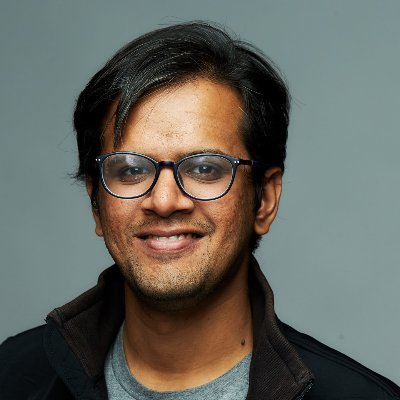



.png)